Things Your Attended RPA Must Have
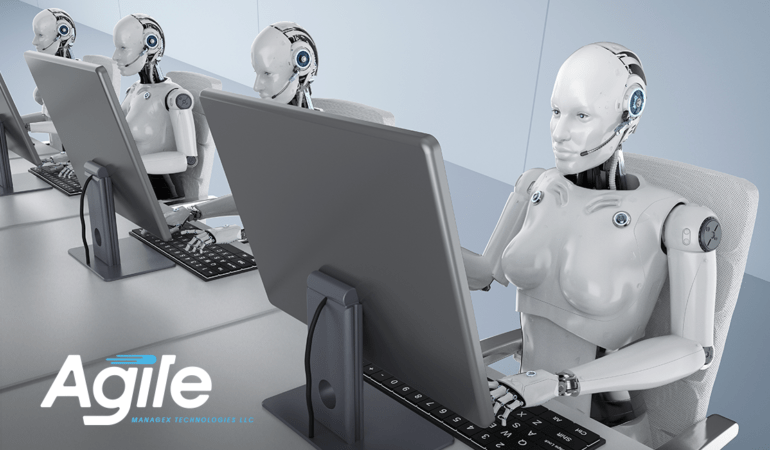
Most organisations utilise a mix of attended and unattended RPA solutions. This combination allows them to benefit from both types of automation. However, our experience as a leading RPA solutions company in UAE tells us businesses are not happy with their attended RPA solutions. Instead of ditching attended RPA solutions in favour of unattended ones, we ask clients to contact their RPA development team.
Organisations don’t realise that the problem is not with the attended RPA but its design. A few tweaks can help them address the shortcomings. If you are contemplating implementing an attended RPA solution, don’t worry about the negative things people are associated with attended RPA. Instead, ask your RPA team or third-party service provider to include six basic features.
Once these features are included, your attended RPA solution will work as smoothly as your unattended one. So, what are these features? Before we delve into them, we recommend going through “Attended vs Unattended RPA – A Detailed Comparison“. The purpose is to familiarise yourself with both RPA types. Remember, the below features will not convert your attended RPA to an unattended RPA or change its fundamental characteristics.
Things to Have in an Attended RPA Solution
- No Roller Coaster Automation
When riding a roller coaster, most of us put our hands in the air to amplify the feeling of flying. In the context of automation, roller coaster automation means no other tasks can be performed when the RPA bot is working. Instead, users will take their hands off the keyboard and mouse, waiting for the bot to complete its work. If your attended RPA solution is like this, it is time to tweak it.
RPA is a technology which saves time. If a user walks around the office or sits in their chair while waiting for the automation to complete, it is a complete waste of time. This is entirely opposite to the spirit of true automation. Regardless of what the user is doing on the screen, the bot must neither fail nor stop working. Therefore, the first thing to ask your RPA developer is to remove this limitation.
- Parallel Processing Capability
The best way to understand this is with an example. Suppose a business needs to verify customer information from three different applications whenever they receive a call or an email. With parallel processing capability, the bot can open all three applications simultaneously. Most business owners complain about the long time an attended RPA bot takes to complete a task.
A few clients remarked that a human worker performs faster than the bot. It is because the bot does not have this capability. Without this capability, a bot will take a long time to complete the task. Therefore, you must have parallel processing capability for all your attended RPA solutions. This capability allows the bot to easily run three, five, or even ten applications simultaneously.
- Faster Than a Human
If a human worker takes less or the same time to complete a task as the RPA bot, then you need to consider changing your RPA service provider. An RPA solution must always be faster. Of course, this speed must not come at the expense of accuracy and reliability. Ensure that your attended RPA solution is event-driven, as it is critical in completing the task quickly.
- Handle Multiple Interactions Seamlessly
Your customer service representative may receive multiple calls or emails simultaneously. If your RPA solution can handle only one customer at a time, it wastes valuable resources. Instead, the bot must be able to handle multiple interactions simultaneously. The representative should be easily allowed to view multiple active customer information from the solution’s dashboard.
- Allows the User to Work on the Application
Again, an example would be helpful. Suppose your organisation uses a CRM for managing customer information. Your RPA solution enters data automatically into the CRM and updates it when required. However, the problem arises when a user opens two CRM windows. One window is for the bot, and the second is for the user. RPA developers should ensure the bot knows which window it needs to automate rather than create problems for the user.
Conclusion
Most of your complaints would go away after including the above features in your attended RPA solutions. Contact us if you still need help with your existing RPA solutions or need a fully customised solution for a business process. Our team has considerable experience in serving the diverse needs of clients worldwide.

Leave A Comment